If you've received an email or SMS regarding high-value transactions or non-filing of returns, you can address the Income Tax Department by following the steps below:
Step 1: Step 1: Log in to your income tax e-filing account using valid credentials (PAN & Password).
Step 2: On the home page, go to ‘Pending Actions’> Compliance Portal
Click on the "Proceed" button, it will redirect you to the Compliance Portal.
Step 3: Click on e-Campaign and proceed.
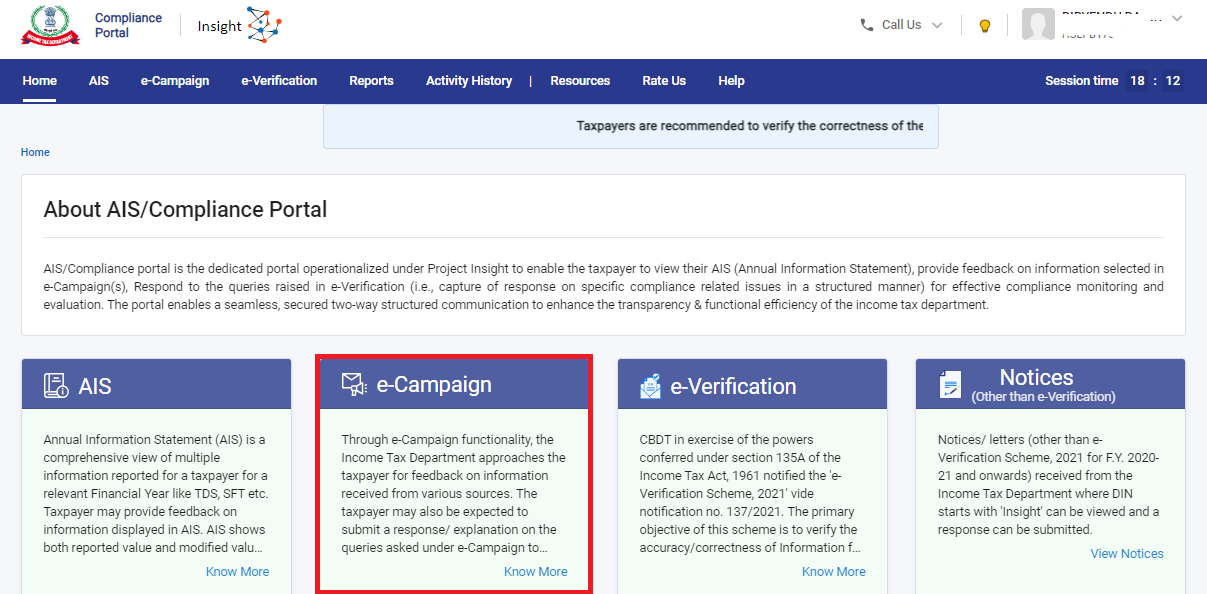
Choose the applicable e-campaign.
Once redirected from the e-filing portal, the e-campaign view landing page will appear. Select the relevant e-campaign and click on 'Provide feedback in AIS.'
Step 4: Choose the information category.
An 'e' will be marked against the information category corresponding to the received communication.
Step 5: Choose the transaction.
The information requiring feedback will be marked as 'Expected.
Step 6: Submit Response
From the options, select the most appropriate response and click on "Submit"
In this way, you can submit the response to the income tax department for the notice on the high-value transactions or non-filing of the income tax return.

Comments
0 comments
Please sign in to leave a comment.