- Go to myITreturn.com
- Enter your login credentials to log in to myITreturn.com
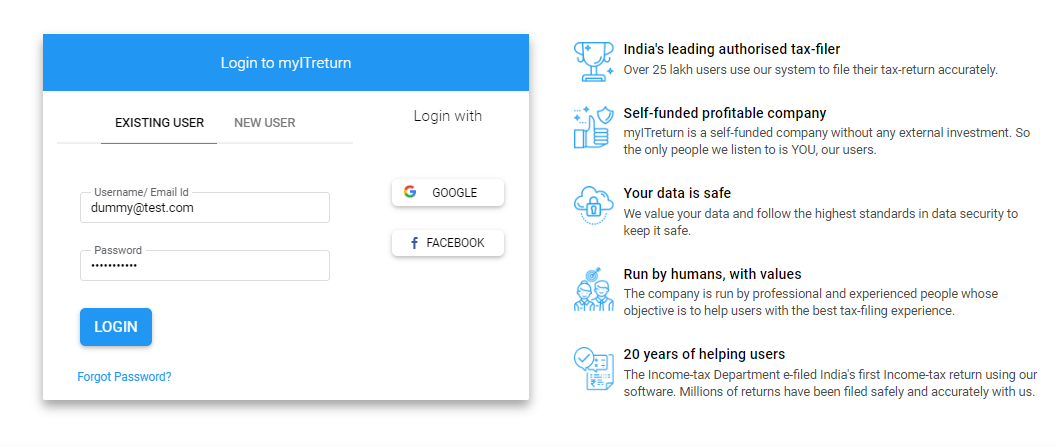
- Click on settings
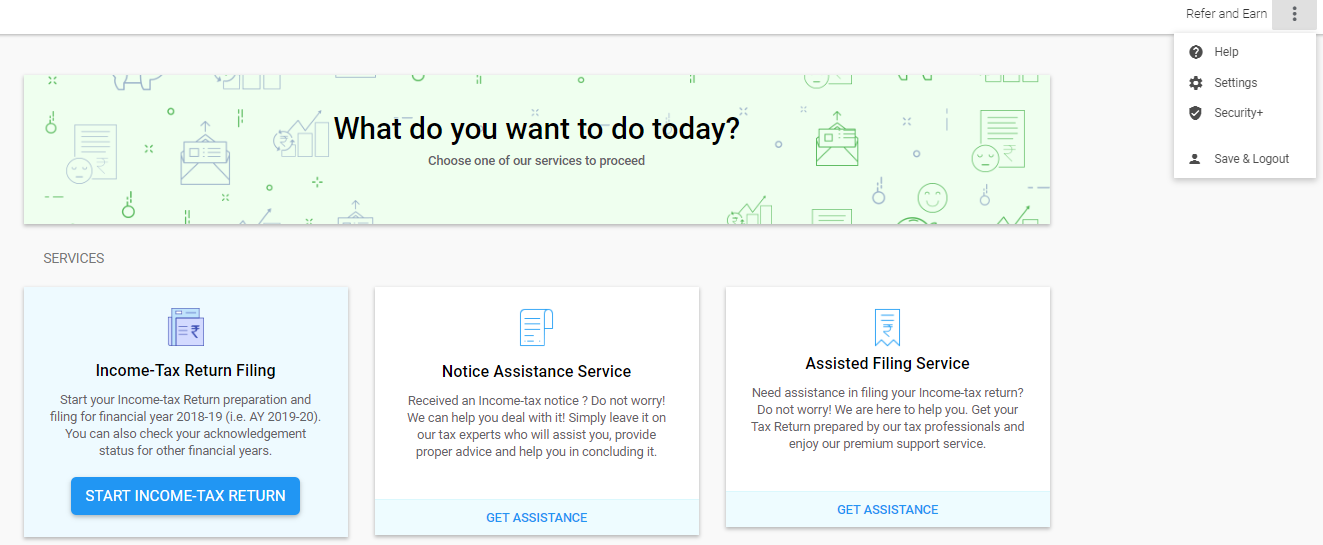
- To Change the Email ID click on the 'Change' link available beside the Email you wish to change.
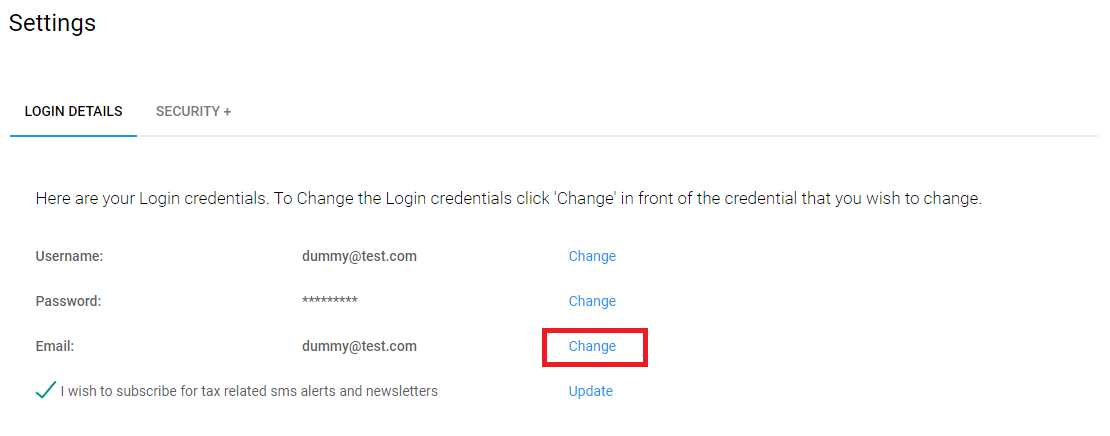
If you forgot your password click here to change it.
For further queries or support, you can drop an e-mail at support@myITreturn.com

Comments
2 comments
good
ok
Please sign in to leave a comment.